blue badge application form pdf
The Blue Badge Application Form PDF is a crucial document enabling disabled individuals or organizations to apply for a parking permit, facilitating easier mobility and access to public spaces.
Purpose of the Blue Badge Scheme
The Blue Badge Scheme aims to assist disabled individuals and organizations in providing ease of access to public spaces. It offers a parking permit enabling free access to disabled bays and exemptions from certain restrictions, enhancing mobility and independence. The scheme supports those with severe mobility issues, ensuring equal opportunities for travel and daily activities. Its primary goal is to reduce parking challenges for disabled individuals, promoting inclusivity and accessibility in public environments.
Benefits of the Blue Badge for Disabled Individuals
The Blue Badge provides numerous benefits, including free access to disabled parking bays and exemptions from certain parking restrictions. It enhances mobility and independence for disabled individuals, allowing them to park closer to destinations. The badge also offers cost savings on parking fees. Additionally, it ensures equal access to public spaces, promoting inclusivity and reducing travel challenges. This support is crucial for maintaining daily activities and social interactions.
Eligibility Criteria for the Blue Badge
The Blue Badge is available to individuals with severe mobility issues, such as those who are unable to walk or have significant walking difficulties. Eligibility is also extended to those receiving specific disability benefits, like the Higher Rate Mobility Component of DLA or Enhanced Rate PIP. Some individuals with hidden disabilities may also qualify. Organizations transporting disabled individuals can apply under specific conditions. Applicants must provide detailed evidence of their mobility challenges to meet the criteria.

Understanding the Blue Badge Application Form PDF
The Blue Badge Application Form PDF is a specially designed document to help disabled individuals or organizations apply for a parking permit, outlining required information and sections clearly.
Structure and Layout of the Form
The Blue Badge Application Form PDF is structured to ensure clarity and ease of use. It typically includes sections for personal details, eligibility criteria, and required documentation. The form begins with basic information, followed by specific questions about disabilities or mobility issues. A declaration section is also included for verification purposes. Clear guidance notes are provided to assist applicants in filling out the form accurately. The layout is designed to be user-friendly, with numbered sections and checkboxes to streamline the application process. This structure helps applicants navigate the form efficiently and ensures all necessary information is provided for processing. Additionally, the form may include spaces for signatures and dates, along with instructions for submission, whether online, by mail, or in person. The organized layout minimizes confusion and helps applicants avoid common mistakes, ensuring their application is complete and accurate. Overall, the form’s structure is tailored to accommodate a wide range of applicants while maintaining simplicity and accessibility. By following the layout, applicants can confidently provide the required information, increasing the likelihood of a successful application. The clear sections and concise instructions make the form accessible to all eligible individuals, regardless of their technical proficiency or mobility challenges. This ensures that the Blue Badge scheme remains inclusive and effective in supporting disabled individuals. The form’s design also allows for easy updates, ensuring it stays relevant and aligned with current regulations. With its logical flow and straightforward format, the Blue Badge Application Form PDF serves as a vital tool for individuals seeking parking privileges to enhance their independence and mobility.
Key Sections of the Application Form
The Blue Badge Application Form PDF includes essential sections for personal details, eligibility criteria, and supporting documentation. Applicants must provide their name, address, and contact information. A section on disability or mobility challenges requires detailed descriptions or evidence of eligibility. Additional parts include a declaration for truthfulness and spaces for signatures. The form also outlines required documents, such as proof of identity and medical evidence. These sections ensure a comprehensive and accurate submission, aiding in the efficient processing of the application. Each part is designed to gather necessary information while maintaining clarity and accessibility for all applicants. The structured sections help applicants provide complete and valid details, reducing delays in the review process. By organizing information logically, the form simplifies the application experience, ensuring applicants can easily follow and complete each step. This clear division of sections also helps local authorities assess eligibility more effectively, supporting the overall efficiency of the Blue Badge scheme. Overall, the key sections are fundamental in ensuring a smooth and successful application process for disabled individuals seeking parking privileges. The form’s design prioritizes user accessibility and transparency, making it easier for applicants to navigate and submit their requests confidently. The inclusion of guidance notes within these sections further aids applicants in understanding what information is required and how to present it accurately. This attention to detail ensures that the application process is both straightforward and fair for all eligible individuals. The form’s key sections are thus integral to the effective implementation of the Blue Badge scheme, enabling disabled individuals to secure the parking privileges they need for greater mobility and independence. By adhering to the structured format, applicants can ensure their submissions are complete and meet all necessary criteria for approval. This streamlined approach benefits both applicants and local authorities, fostering a more efficient and supportive system overall.
Downloading the Blue Badge Application Form PDF
The Blue Badge Application Form PDF can be easily downloaded from the official government website or local council portals. Visit www.gov.uk/apply-blue-badge to access the form directly. Ensure you have Adobe Acrobat Reader installed to open and print the document. Some councils also offer downloadable forms on their websites, so checking your local authority’s site is recommended. Additionally, assistance is available for those unable to download the form online, with options to request a paper copy by phone or in person from your local council office. This ensures accessibility for all applicants, regardless of their digital capabilities. The downloadable PDF format allows applicants to fill it out electronically or by hand, providing flexibility and convenience. It is important to verify the form’s version to ensure it is the most up-to-date, as outdated versions may not be accepted. Once downloaded, applicants can review the form at their leisure, gather necessary documents, and complete it accurately before submission. This step is crucial in the application process, as it sets the foundation for a smooth and efficient experience. By downloading the form, applicants take the first step toward obtaining their Blue Badge, which can significantly enhance their mobility and independence. The availability of the form in a digital format also supports the government’s initiative to modernize services and improve accessibility for disabled individuals. Overall, downloading the Blue Badge Application Form PDF is a straightforward process that initiates the journey toward securing essential parking privileges. Applicants are encouraged to utilize the online resources provided to ensure a seamless experience from start to finish.

How to Obtain the Blue Badge Application Form
The Blue Badge Application Form can be obtained online via the official government website or by contacting your local council for a paper copy request.
Online Application Process
The online application process for the Blue Badge is accessible via the official Gov.UK website. Applicants can complete the form, submit required documents, and track their application status. The process is user-friendly, with guidance notes provided to assist. Once submitted, applications are reviewed, and processing times typically range from 12 to 14 weeks. The online system allows applicants to save progress and continue later, ensuring a convenient experience.
Requesting a Paper Application Form
Applicants who prefer a paper application can obtain the Blue Badge form by contacting their local council. This option is ideal for those with limited digital access or for organizations applying on behalf of others. Forms can be requested via phone or in person. Once received, applicants must complete all sections, attach supporting documents, and submit to the council for processing. This method ensures inclusivity for all applicants.
Local Council’s Role in Providing the Form
Your local council is responsible for providing the Blue Badge application form, either online or in paper format. They will guide you through the process, assess eligibility, and assist with submissions. Councils may also offer additional support, such as help completing the form or providing necessary documentation. They ensure applications are processed efficiently and keep you informed about the status of your request. Their role is crucial in making the application process accessible and straightforward for all applicants.
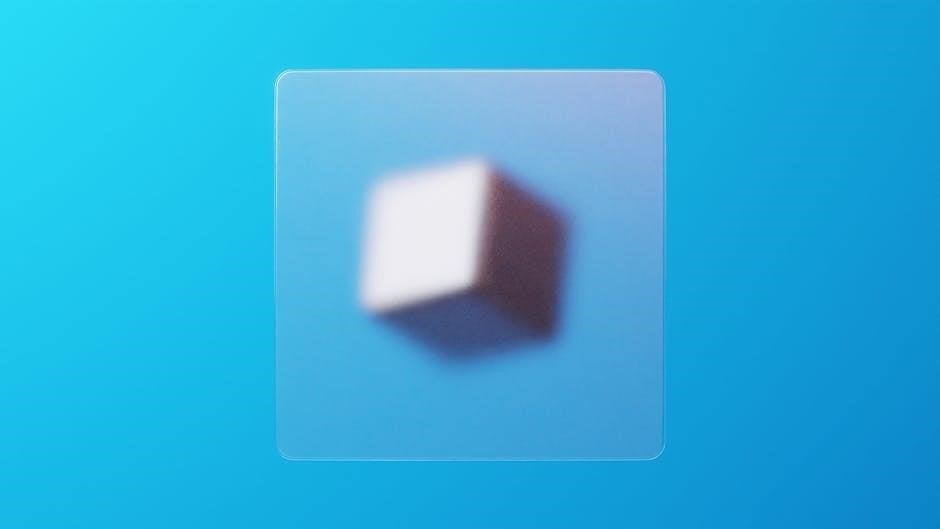
Completing the Blue Badge Application Form
Filling out the Blue Badge application form requires careful attention to detail, ensuring all personal and medical information is accurate and supported by necessary documentation.
Required Information and Documentation
The form requires detailed personal information, proof of identity, and address. Applicants must provide medical evidence, such as a letter from a healthcare professional or proof of eligibility for Disability Living Allowance. Additional documentation may include a recent photograph and payment confirmation, if applicable. Ensuring all information is accurate and complete is essential to avoid delays in processing. Organizing these documents beforehand streamlines the application process and helps applicants meet the eligibility criteria effectively.
Guidance Notes for Filling Out the Form
Guidance notes are provided to assist applicants in completing the Blue Badge application form accurately. They outline eligibility criteria, required documents, and step-by-step instructions. Applicants should read the notes carefully to ensure all sections are filled correctly. Tips include using clear handwriting, answering all questions, and attaching necessary evidence. The notes also emphasize reviewing the form before submission to avoid errors. Referring to the guidance notes helps applicants navigate the process smoothly and increases the likelihood of a successful application.
Importance of Accuracy in the Application
Accuracy in the Blue Badge application is crucial to ensure proper processing and approval. Errors or omissions can lead to delays or refusal of the application. Providing correct and complete information, such as personal details, medical evidence, and eligibility criteria, ensures the application is assessed fairly. Incomplete or inaccurate submissions may require additional documentation, prolonging the process. Ensuring all details are truthful and precise helps avoid disputes and guarantees the badge’s validity for its three-year duration.

Submitting the Blue Badge Application
The Blue Badge application can be submitted online, by mail, or in person, depending on local council guidelines, ensuring timely processing and approval of the request.
Online Submission Process
The online submission process for the Blue Badge application is streamlined and efficient. Applicants can visit the official government website, create an account, and fill out the form. All fields marked as mandatory must be completed to avoid delays. Required documents, such as proof of identity and eligibility, can be uploaded digitally. Once submitted, applicants receive a confirmation email. The online system also allows tracking the application status through a dedicated portal, ensuring transparency and convenience throughout the process.
Mail and In-Person Submission Options
For those preferring traditional methods, the Blue Badge application can be submitted via mail or in person. Completed forms, along with supporting documents, should be mailed to the local council’s address provided on the form. In-person submissions can be made at designated council offices during business hours. This option ensures accessibility for individuals without internet access or those who prefer face-to-face assistance. Both methods require careful preparation to avoid delays in processing.
Tracking the Status of Your Application
After submitting your Blue Badge application, you can track its status through the online portal or by contacting your local council. Applicants typically receive updates via email or post regarding the progress of their application. The centralized system allows for transparency, though delays in processing times may occur. It’s essential to retain any reference numbers provided, as they may be required to check the status. If no updates are received, following up with the local authority is recommended to ensure timely resolution.
Processing Times and Fees
The Blue Badge application typically takes 12 weeks to process. Fees vary: up to £10 in England, £20 in Scotland, and free in Wales.
Average Processing Time for Applications
The average processing time for Blue Badge applications is approximately 12 weeks. This period includes the review of submitted documents, verification of eligibility, and production of the badge. Delays may occur if additional information is required or if documentation is incomplete. Applicants are advised to submit all necessary paperwork promptly to avoid extended processing times; The end-to-end journey, from application to receipt, typically takes around three months, though this can vary depending on local council efficiencies and the complexity of individual cases.
Cost Associated with the Blue Badge
The Blue Badge typically costs up to £10 in England and £20 in Scotland, while it is free in Wales. The fee covers the administration and production of the badge, which is usually valid for up to three years. Applicants should check with their local council for exact pricing, as costs may vary slightly depending on the region. The badge itself is a one-time payment, providing long-term parking privileges for disabled individuals.
Common Mistakes to Avoid
Common mistakes include incomplete sections, missing evidence, and incorrect form submission. Ensure all required fields are filled accurately and necessary documents are attached to avoid delays.
Errors That Could Delay Processing
Submitting an incomplete form or failing to provide necessary documentation can significantly delay processing. Common errors include missing signatures, incorrect dates, and unreadable uploads. Additionally, not following the submission guidelines precisely can lead to further delays. It is crucial to review all sections thoroughly before submitting the application to ensure a smooth and timely process.
Consequences of Incomplete Applications
An incomplete application may result in refusal or delays, requiring re-submission. Missing or unclear information can lead to rejection, forcing applicants to restart the process. This can hinder mobility and independence for individuals relying on the Blue Badge. Ensuring all sections are fully and accurately completed is essential to avoid such outcomes and secure timely approval.
Renewing Your Blue Badge
Renewing your Blue Badge ensures continued parking privileges for disabled individuals. Apply before expiry with necessary documents to maintain mobility benefits seamlessly.
When to Apply for Renewal
Your Blue Badge typically expires after three years. Apply for renewal at least 6-8 weeks before the expiry date to avoid gaps in parking privileges. Late renewal applications may result in loss of benefits. Ensure you check the expiry date on your current badge and gather required documents, such as proof of eligibility or identity, before submitting your renewal request. Renewal applications can usually be completed online or via post, depending on your local council’s procedures.
Documents Needed for Renewal
When renewing your Blue Badge, you must provide updated evidence of eligibility. This includes proof of identity, address, and any relevant disability benefits, such as Disability Living Allowance or Personal Independence Payment. Additionally, a recent passport-style photograph may be required. Ensure all documents are valid and up-to-date. Check with your local council for specific requirements, as they may vary. Submitting complete and accurate documentation ensures a smoother renewal process and avoids delays.

Validity and Expiry of the Blue Badge
The Blue Badge is generally valid for up to three years. Renewal is required before expiry. Costs vary: up to £10 in England, £20 in Scotland, and free in Wales.
Duration of the Blue Badge
The Blue Badge is typically valid for up to three years, depending on the applicant’s circumstances. For individuals with permanent disabilities, the badge lasts the full three years. Those with temporary conditions may receive a shorter validity period. The badge’s duration is specified during the application process, ensuring it aligns with the individual’s needs. Renewal is required before expiry to maintain parking privileges. The duration is clearly stated on the badge itself, providing clarity for users.
What to Do When the Badge Expires
When the Blue Badge expires, you must renew it to continue using disabled parking privileges. Start by applying online or downloading the PDF application form from your local council’s website. Ensure all required documents and updated information are included to avoid delays; Submit the renewal application well in advance of the expiry date to maintain uninterrupted access. Track the application status to confirm successful processing and receipt of the new badge.

Appealing a Rejected Application
The Blue Badge appeals process allows applicants to challenge rejected decisions by submitting additional evidence or requesting a review of their eligibility through their local council.
Understanding the Appeals Process
The appeals process allows individuals to challenge a rejected Blue Badge application by submitting additional evidence or requesting a review of their eligibility. Applicants must contact their local council to initiate the process, providing detailed documentation to support their case. The council will reassess the application based on the new evidence provided. It is essential to follow the council’s guidelines and timelines to ensure a thorough review. Understanding the process helps applicants navigate effectively and improve their chances of a successful appeal.
Grounds for Appealing a Decision
Appeals against a rejected Blue Badge application are typically based on disputes over eligibility criteria or insufficient evidence provided. Applicants can challenge the decision if they believe their mobility issues were not adequately assessed or if additional documentation supports their case. Grounds for appeal may include errors in the initial assessment, new medical evidence, or procedural inaccuracies. Applicants must submit their appeal in writing, detailing the reasons and providing supporting documents to their local council for further review.

Regional Variations in the Application Process
The Blue Badge application process varies across regions, with differences in costs, required documentation, and submission methods. Applicants must consult their local council for specific guidance.
Differences in England, Scotland, and Wales
Regional variations exist in the Blue Badge application process. In England, the badge costs up to £10, while Scotland charges £20, and Wales offers it for free. Processing times and eligibility criteria also differ slightly across regions. Wales may have more generous provisions for certain conditions. Applicants must adhere to their local council’s specific requirements for documentation and submission methods. Northern Ireland’s process is detailed separately. Understanding these regional nuances is essential for a smooth application experience.
Northern Ireland’s Specific Requirements
In Northern Ireland, the Blue Badge application process has distinct requirements. Applicants must submit specific documentation, such as medical evidence and proof of residency. The badge is generally free, but processing times may vary. Northern Ireland operates under similar eligibility criteria to the rest of the UK but may have additional regional guidelines. Applicants can download the form from the NI Direct website or request it from their local council. Assistance is available for those with disabilities to ensure accessibility and ease of application.

Assistance for Applicants
Guidance notes and online resources are available to help applicants complete the Blue Badge Application Form PDF accurately and efficiently, ensuring a smooth process for all users.
Help for Applicants with Disabilities
The Blue Badge Application Form PDF includes guidance notes to assist applicants with disabilities in completing the form accurately. Local councils offer support, and third-party organizations can aid in filling out the application. The form is designed to be accessible, with clear instructions for individuals with mobility challenges. Applicants can also contact the Blue Badge team for personalized assistance, ensuring equal access to the scheme. This support helps applicants navigate the process seamlessly and efficiently.
Support from Local Authorities
Local authorities provide comprehensive support to applicants, offering paper forms upon request and assisting with online submissions. They review applications thoroughly, ensuring all criteria are met. Additionally, councils guide applicants through the process, addressing queries and clarifying doubts. This dedicated support ensures a smooth experience for those applying for the Blue Badge, helping them navigate the system effectively and obtain the necessary documentation without hassle.

Impact of the Blue Badge on Daily Life
The Blue Badge significantly enhances mobility and independence for disabled individuals, enabling easier access to public spaces and saving costs on parking, making daily life more manageable.
Enhanced Mobility and Independence
The Blue Badge significantly boosts the mobility and independence of disabled individuals by allowing free parking in designated disabled bays and exemptions from certain restrictions. This facilitates easier access to public spaces, shopping, and social activities. The badge, typically valid for up to three years, ensures consistent support for daily needs. Its renewal process maintains ongoing assistance, while the cost varies by region, with some areas offering free issuance, further enhancing accessibility and independence for users.
Cost Savings on Parking
The Blue Badge provides significant cost savings by exempting users from parking charges in disabled bays and certain restricted areas. This financial relief reduces expenses for individuals and organizations, making daily outings and essential trips more affordable. With the badge, users avoid paying for parking in designated spaces, offering long-term savings. Additionally, the badge’s cost varies by region, with some areas offering it for free, further enhancing its economic benefits for those who rely on it for mobility support.
The Blue Badge Application Form PDF is a vital resource for disabled individuals, offering enhanced mobility and independence. By providing cost savings on parking and streamlined access to public spaces, the Blue Badge empowers users to navigate daily life with greater ease. With a straightforward application process and support from local authorities, the Blue Badge remains a cornerstone of accessibility, ensuring equal opportunities for all. Its impact on daily life is profound, making it an essential tool for those who need it most.










